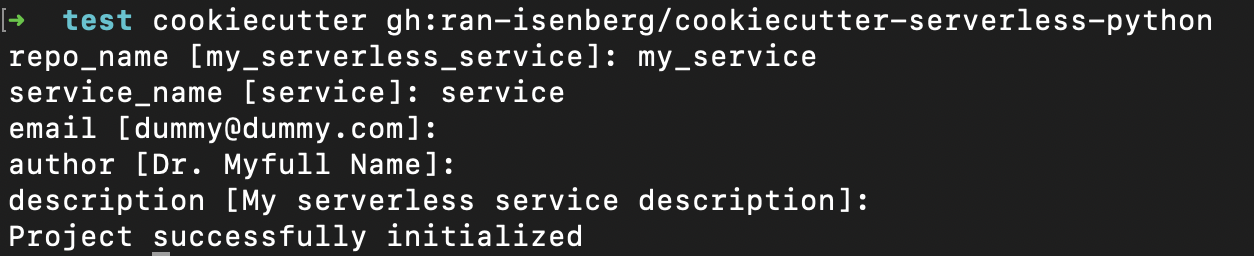Getting Started
Prerequisites¶
Required Tools
Make sure you have all prerequisites installed before proceeding.
- Docker - install Docker. Required for the Lambda layer packaging process.
- AWS CDK - Required for synth & deploying the AWS Cloudformation stack. Run CDK Bootstrap on your AWS account and region.
- Python 3.14
- uv - A fast Python package installer and resolver. Install with
curl -LsSf https://astral.sh/uv/install.sh | shorpip install uv.
Windows Users
For Windows based machines, use the Makefile_windows version (rename to Makefile). Default Makefile is for Mac/Linux.
Getting Started¶
You can start with a clean service out of this blueprint repository without using the 'Template' button on GitHub.
Recommended: Use Cookiecutter
The fastest way to get started is using Cookiecutter to generate a customized project.
- Cookiecutter - install with pip/brew
brew install cookiecutteror`pip install cookiecutter
Then run:
1 | |
Answer the questions to select repo name, service name, etc.:
That's it, your developer environment has been set! you are ready to deploy the service:
1 2 3 | |
Creating a Developer Environment (without cookiecutter)¶
- Run
make dev
Deploy CDK¶
Create a cloudformation stack by running make deploy.
First Deployment
The first deployment may take 5-10 minutes as CDK provisions all resources.
Unit Tests¶
Unit tests can be found under the tests/unit folder.
You can run the tests by using the following command: make unit.
Integration Tests¶
Deploy First
Make sure you deploy the stack first as these tests trigger your Lambda handler LOCALLY but communicate with AWS services.
These tests allow you to debug in your IDE your AWS Lambda function.
Integration tests can be found under the tests/integration folder.
You can run the tests by using the following command: make integration.
E2E Tests¶
Make sure you deploy the stack first.
E2E tests can be found under the tests/e2e folder.
These tests send a 'POST' message to the deployed API GW and trigger the Lambda function on AWS.
The tests are run automatically by: make e2e.
Deleting the stack¶
CDK destroy can be run with make destroy.
Preparing Code for PR¶
Run make pr. This command will run all the required checks, pre commit hooks, linters, code formatters, import sorting and tests, so you can be sure GitHub's pipeline will pass. It will also generate an updated swagger OpenAPI JSON file and place it at docs/swagger/openapi.json location.
The command auto fixes errors in the code for you.
If there's an error in the pre-commit stage, it gets auto fixed. However, are required to run make pr again so it continues to the next stages.
Be sure to commit all the changes that make pr does for you.
OpenAPI Swagger Generation¶
Run either make pr or make openopi to generate an updated swagger OpenAPI JSON file and place it at docs/swagger/openapi.json location.
GitHub Pages Documentation¶
make docs can be run to start a local HTTP server with the project's documentation pages.
Building dev/lambda_requirements.txt¶
lambda_requirements.txt¶
CDK requires a requirements.txt in order to create a zip file with the Lambda layer dependencies. It's generated from the project's uv.lock file.
make deploy command will generate it automatically for you.
dev_requirements.txt¶
This file is used during GitHub CI to install all the required Python libraries.
File contents are created from the uv.lock file.
make deploy and make deps are commands that generate it automatically.